Updates on designs and user experience
11 November 2025, 12:00

Over the past few months, we’ve been continuously refining EasyWebshop to deliver an even smoother experience. With updates rolling out almost daily, many of our improvements happen behind the scenes — subtle enhancements that make a big difference in usability and performance.
Easy Designer
Easy Designer was introduced in 2012. We’ve continued to refine and expand it for more than a decade. Historically, designing on small screens posed challenges, so it wasn’t mobile-friendly. Our latest update makes Easy Designer fully responsive.
You can now design your website on a mobile phone while preserving core web design principles for a robust result. The resulting websites are responsive, providing a consistent experience across devices without hiding content on smaller screens.
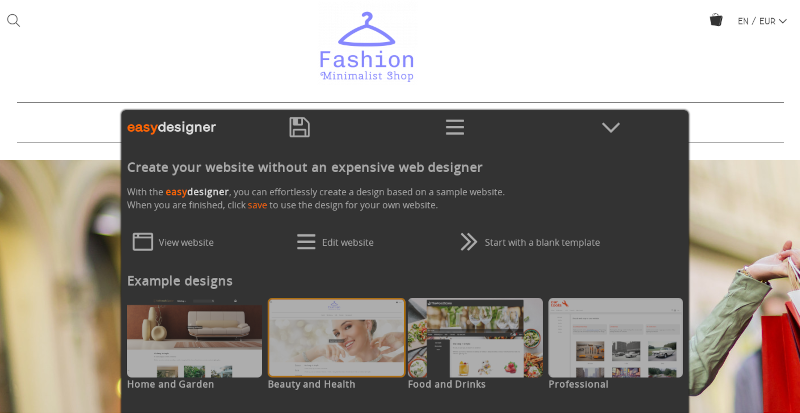
If Easy Designer doesn’t deliver exactly what you need, the Advanced Designer lets you customize every detail of your website. Advanced Designer is intended for a more technical audience and is available on larger screens only. Each summer, we also create custom designs for our customers. Visit our examples page for inspiration.
Uploading multiple product photos at once
You can now select and upload multiple product images at once. We’ve added a progress bar to show upload status, making routine product management faster and more efficient.
Ergonomic navigation menu
Our core focus is making it effortless to create, update, and manage your website. We provide a fast, intuitive interface. We’ve compared alternatives, and we’re confident nothing matches the EasyWebshop user experience.
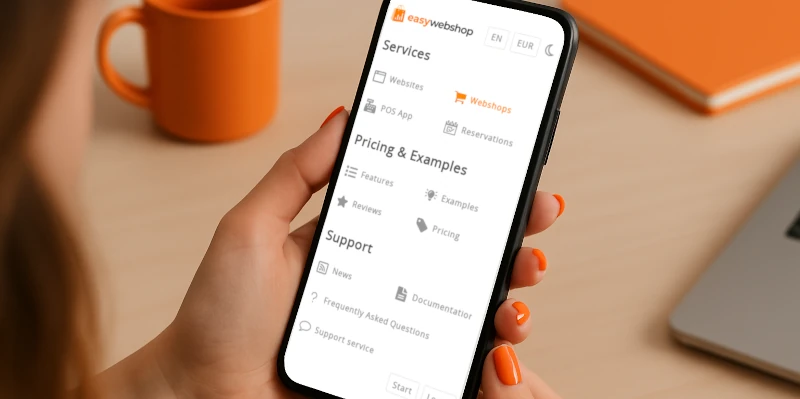
Our latest enhancement is an improved mobile menu. It enables one-handed navigation and makes it easy to manage your webshop and orders from your smartphone on the go.
Color swatches
Customers have long been able to choose a product color, but the interface was dated. We’ve refreshed it with attractive color swatches and an option to change the product photo based on the selected color.

A new feature also lets you add custom colors, so you’re no longer limited to the 256 standard options.
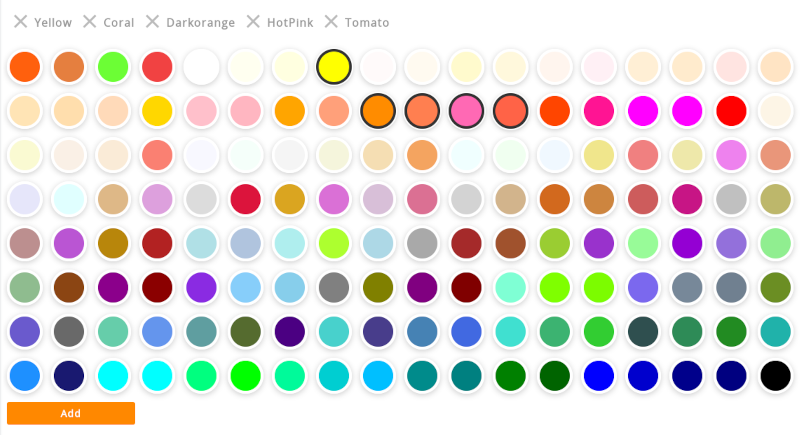
More to come
In the coming months, we have more updates planned to enhance the user experience and further polishing the website designs. We’ll keep you up to date!
If EasyWebshop has made running your business easier, why not share that experience with others? Instead of investing in costly advertising, we prefer to reward our customers — the people who know our product best. You can now earn 21% commission by recommending EasyWebshop to others.
- Introduction
- Product management
- Online store configuration
- Account and shop settings
- Payment methods and Payment Service Providers
- Invoices and Terms & Conditions
- Setting shipping costs
- Discounts and surcharges
- Registering and transferring domain names
- Multilingual shop
- Connecting to external platforms
- Personalized web addresses
- Managing multiple webshops (Multishop)
- Automatic emails to customers
- Designing a beautiful layout
- Order management
- Marketing
- Modules
- Backups and exporting data
- Email and web mail
- Administrator accounts
- High quality photos
- Two-factor authentication
- Labels
- META tags - Website verification
- Live chat
- Slideshow
- Visitor analysis - Google Analytics
- Filters
- Point Of Sale (POS)
- Form fields
- Digital or virtual products
- Symcalia reservation system
- Guestbook
- Contacting the helpdesk