Personalized web addresses
![]() EasyWebshop has a user friendly way of creating web addresses. A web address is the URL that gets assigned to a category, a product page or a regular web page created with the CMS. They are generated automatically and are SEO-friendly.
EasyWebshop has a user friendly way of creating web addresses. A web address is the URL that gets assigned to a category, a product page or a regular web page created with the CMS. They are generated automatically and are SEO-friendly.
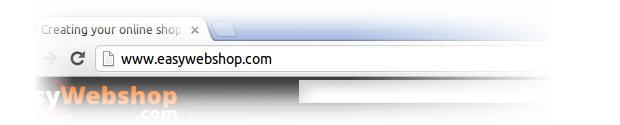
Examples
| Website | all4you.be |
| Category | all4you.be/shoes |
| Product | all4you.be/shoes/lady-shoe-with-high-heel |
| Page | all4you.be/information-about-shoe-sizes |
Setting web addresses and SEO
You do not have to enter web addresses yourself: these are generated automatically for all languages for your categories, products and CMS web pages.
If desired, you can set or change the web addresses for each item in each language. The field for web addresses is always hidden behind the Advanced tab. This way, our software remains organized and new users are not flooded with lots of input fields.
Web addresses are search engine friendly and are automatically included in your sitemap. They get indexed by search engines.
How are web addresses generated?
Special characters such as spaces and punctuation are converted or removed in order to obtain a valid URL. Web addresses are always in lowercase. Uppercase characters are converted to lowercase.
Some web addresses like /account, /cart, /checkout, /contact, /info and /wishlist are reserved for standard pages: these can not be used. The blog feature on your website has its own web address that starts with /blog.
Images
Images or photos for your categories, products and blog also receive the name of the item. This allows for getting indexed in image search engines.
For example: lady-shoe-with-high-heel.jpg
Images that are inserted in the text editor (CMS, category and product descriptions) are not renamed: the image filename will remain the same after uploading.
Don't confuse the filename of the image with the alt attribute.
Help! Web addresses don't work
When no web address can be generated, a unique search engine friendly URL will be generated with a number (page ID) in the URL. This is the case when an item has no name, an invalid name or a name that is too short.
A web address must be unique: each web address matches one web page in a particular language. A web page may lose its web address if the same address is set for another page. The new page will then obtain the web address. The previous page gets a SEO friendly address with ID number.
Next page: Managing multiple webshops (Multishop)
- Introduction
- Product management
- Online store configuration
- Account and shop settings
- Payment methods and Payment Service Providers
- Invoices and Terms & Conditions
- Setting shipping costs
- Discounts and surcharges
- Registering and transferring domain names
- Multilingual shop
- Connecting to external platforms
- Personalized web addresses
- Managing multiple webshops (Multishop)
- Automatic emails to customers
- Designing a beautiful layout
- Order management
- Marketing
- Modules
- Backups and exporting data
- Email and web mail
- Administrator accounts
- High quality photos
- Two-factor authentication
- Labels
- META tags - Website verification
- Live chat
- Slideshow
- Visitor analysis - Google Analytics
- Filters
- Point Of Sale (POS)
- Form fields
- Digital or virtual products
- Symcalia reservation system
- Guestbook
- Contacting the helpdesk