Modules
![]() Modules provide extra functionality for your webshop and can be activated when desired. They differ from the built-in features because they are optional. This modular approach allows us to make the websites lighter and hide complexity for users that do not need certain features.
Modules provide extra functionality for your webshop and can be activated when desired. They differ from the built-in features because they are optional. This modular approach allows us to make the websites lighter and hide complexity for users that do not need certain features.
Feature overview
- Built-in features
- These are standard features of EasyWebshop that are very well interconnected with each other.
- Modules
- Modules are extra features that can be activated or deactivated. As they are part of the platform, they are also well interconnected.
- Connections
- Connections connect your webshop to external platforms such as payment providers, delivery services, marketing platforms and office applications.
- EasyWebshop scripts
- We have a collection of custom CSS and JavaScript that can be used to add extra features and personalization to the webshops.
Using modules
Modules can be found at Settings > More options.
If Modules is not displayed on the page, first adjust the user experience level to Advanced, at Settings > User experience level.
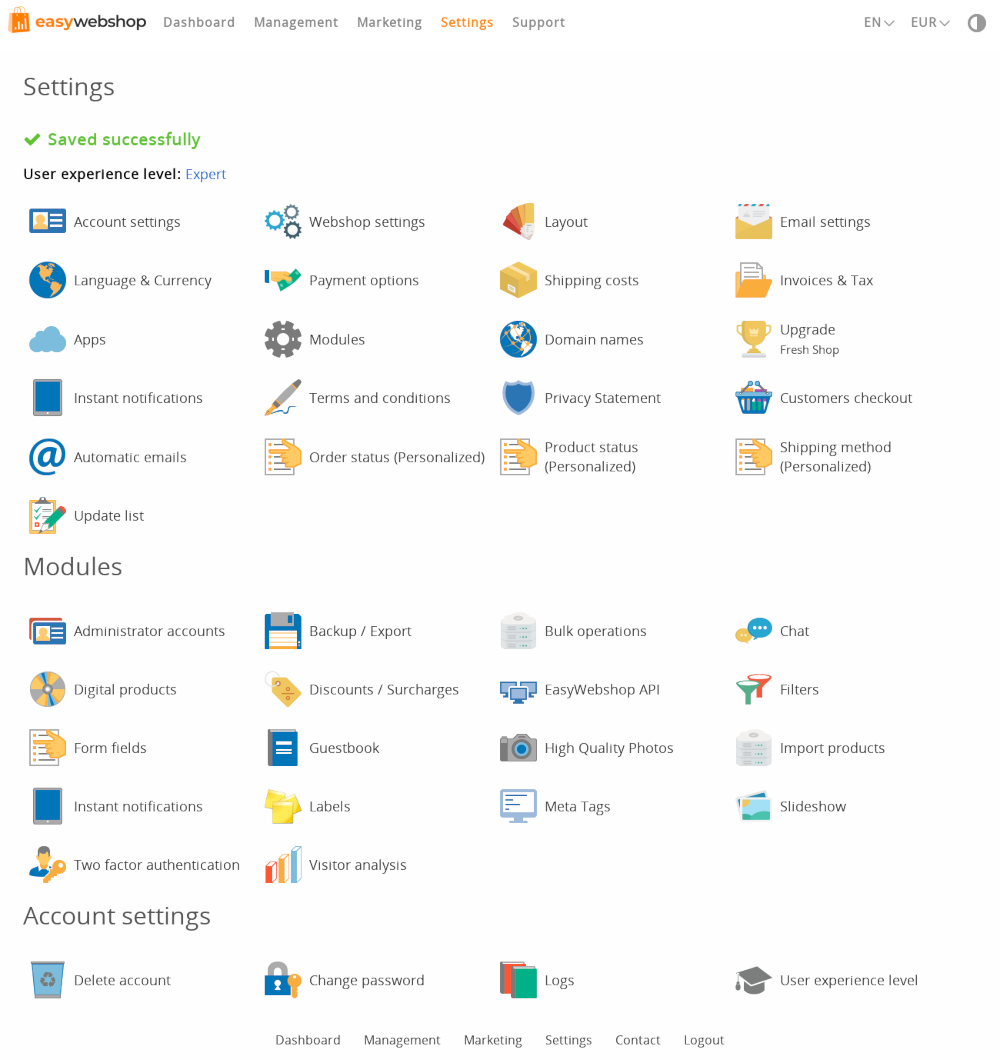
By default all modules are deactivated, except for the slideshow module. Each module will show you in which versions it is available. You can also find an overview of the features per version at our feature overview. When downgrading (switching to a lower version), modules that are not available in the lower version will be deactivated automatically.
Do not forget to activate a module if you wish to use it. You can do this by clicking the Activate button.
We recommend to deactivate modules that are not used. This will make your website lighter and faster.
The following pages describe each module in detail. You do not have to read everything: only if you use a module, it's recommended to read the documentation.
Next page: Backups and exporting data
- Introduction
- Product management
- Online store configuration
- Account and shop settings
- Payment methods and Payment Service Providers
- Invoices and Terms & Conditions
- Setting shipping costs
- Discounts and surcharges
- Registering and transferring domain names
- Multilingual shop
- Connecting to external platforms
- Personalized web addresses
- Managing multiple webshops (Multishop)
- Automatic emails to customers
- Designing a beautiful layout
- Order management
- Marketing
- Modules
- Backups and exporting data
- Email and web mail
- Administrator accounts
- High quality photos
- Two-factor authentication
- Labels
- META tags - Website verification
- Live chat
- Slideshow
- Visitor analysis - Google Analytics
- Filters
- Point Of Sale (POS)
- Form fields
- Digital or virtual products
- Symcalia reservation system
- Guestbook
- Contacting the helpdesk