Bulk operations
![]() You probably have to update the prices of your products regularly, and that can be a time-consuming task. That's why we've added a user-friendly interface: Bulk Operations.
You probably have to update the prices of your products regularly, and that can be a time-consuming task. That's why we've added a user-friendly interface: Bulk Operations.
Bulk Operations allows you to update prices, stock and product statuses for products and/or product variations. This can be done for all products at once or for a selection of categories.
You can find the module at Settings > More options > Modules > Bulk Operations. If Bulk Operations is not displayed in the menu, first adjust the user experience level to Expert, at Settings > More options > User experience Level.

First, make a selection of which properties and type of products (products and/or product variations) you want to update. The limit is 10,000 products per bulk operation. You can of course repeat multiple times. The daily limit is 50,000 products.
When selecting the categories, make sure that you do not update more than 10,000 products at a time.
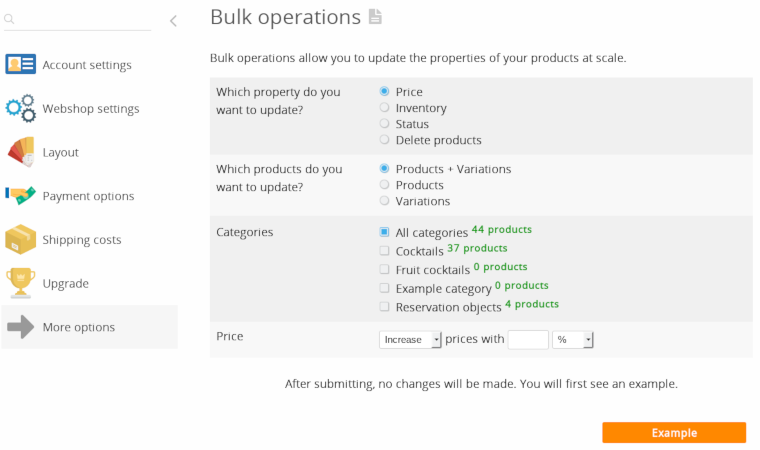
You will first see a preview. At the bottom you will find a button to confirm. After confirming the products will be updated in a few seconds.
Next page: Online store configuration
- Introduction
- Product management
- Online store configuration
- Account and shop settings
- Payment methods and Payment Service Providers
- Invoices and Terms & Conditions
- Setting shipping costs
- Discounts and surcharges
- Registering and transferring domain names
- Multilingual shop
- Connecting to external platforms
- Personalized web addresses
- Managing multiple webshops (Multishop)
- Automatic emails to customers
- Designing a beautiful layout
- Order management
- Marketing
- Modules
- Backups and exporting data
- Email and web mail
- Administrator accounts
- High quality photos
- Two-factor authentication
- Labels
- META tags - Website verification
- Live chat
- Slideshow
- Visitor analysis - Google Analytics
- Filters
- Point Of Sale (POS)
- Form fields
- Digital or virtual products
- Symcalia reservation system
- Guestbook
- Contacting the helpdesk