High quality photos
![]() When EasyWebshop was launched in 2009, we were the first provider of mobile friendly webshops. Back then, smartphones had small screens and slow internet connections. Therefore, photos were compressed and optimized for fast loading times.
When EasyWebshop was launched in 2009, we were the first provider of mobile friendly webshops. Back then, smartphones had small screens and slow internet connections. Therefore, photos were compressed and optimized for fast loading times.
By 2015, all our websites became responsive and photo sizes were increased to balance image quality and load times.
Fast forward to today, smartphones are more powerful and internet connections are much faster. We can now offer high quality photos while preserving ease of use and fast load times.
Activating high quality photos
If you want bigger photos for your category and product lists, you can activate High quality photos. The screen captures below show the differences.
- Navigate to Settings > More options > Modules > High Quality Photos
- Click Activate
If High Quality Photos is not displayed in the menu, first adjust the user experience level to Advanced, at Settings > More options > User experience level.
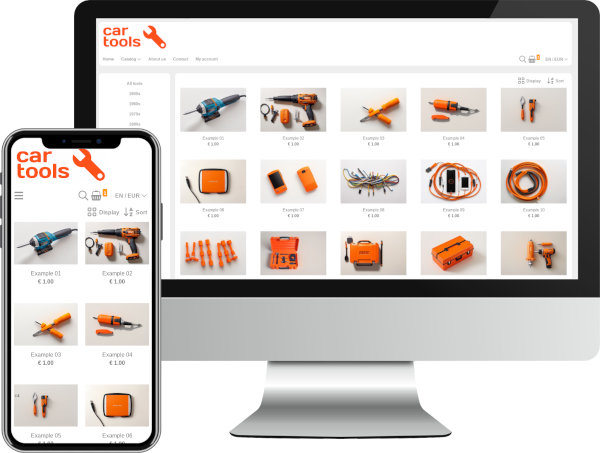
Example without high quality photos
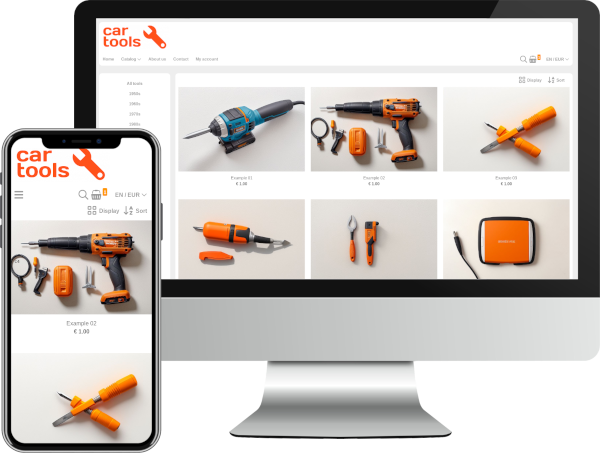
Example with high quality photos
Feel free to experiment and decide for yourself how to represent your products. This feature is available for all our users regardless of the version and can be tested in the Free version.
Next page: Two-factor authentication
- Introduction
- Product management
- Online store configuration
- Account and shop settings
- Payment methods and Payment Service Providers
- Invoices and Terms & Conditions
- Setting shipping costs
- Discounts and surcharges
- Registering and transferring domain names
- Multilingual shop
- Connecting to external platforms
- Personalized web addresses
- Managing multiple webshops (Multishop)
- Automatic emails to customers
- Designing a beautiful layout
- Order management
- Marketing
- Modules
- Backups and exporting data
- Email and web mail
- Administrator accounts
- High quality photos
- Two-factor authentication
- Labels
- META tags - Website verification
- Live chat
- Slideshow
- Visitor analysis - Google Analytics
- Filters
- Point Of Sale (POS)
- Form fields
- Digital or virtual products
- Symcalia reservation system
- Guestbook
- Contacting the helpdesk