Marketing
![]() Part of running a business is marketing. Your customers need find your website in order to have sales. This page and the following pages describe how to attract visitors and convert them into customers. In the beginning you will have few orders, later on your satisfied customers will provide a stable revenue.
Part of running a business is marketing. Your customers need find your website in order to have sales. This page and the following pages describe how to attract visitors and convert them into customers. In the beginning you will have few orders, later on your satisfied customers will provide a stable revenue.
Ready for customers

Make sure your product catalog is complete, you have an attractive website design and your web pages are filled with necessary information.
- Visitors
- A visitor is a prospect or potential customer who visits your website and views your products.
- Customers
- Visitors become customers when they order products in your webshop.
- Conversions
- A conversion is the transformation from a visitor to a customer. The conversion ratio is the percentage of visitors converted into customers.
You can find your visitor statistics and conversion analysis at Dashboard > Visitor analysis.
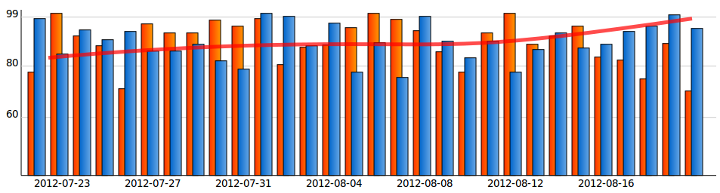

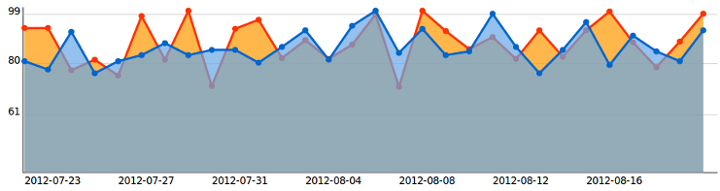
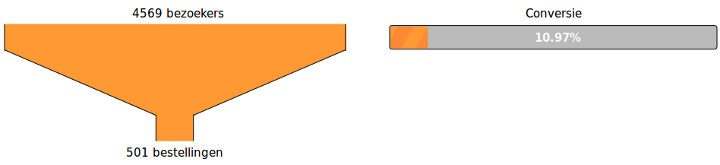
Easy Analytics, the visitor analysis application of EasyWebshop.
Please note that the visitor analysis is not completely accurate, but it will give you a good impression of your progress. If your website is shown in a presentation to 200 people, you will only see one visit of the computer accessing your website. Conversely, some people will be counted multiple times if they visit your website using multiple devices or a VPN. We filter out most of the spam bots, but some have very human behavior and are not distinguishable. Your website is accessible globally and to everyone: we never block visitors from certain geographical areas, as it could mean that we would also block VPN users.
It's important that you invest enough time to promote your webshop. The following tips and pages will help you on your way.
Tips and advise for marketing your webshop
- A good domain name
- Choose an easy to type and easy to remember domain name. Avoid using special characters and numbers if they are not part of your business name. Keep your domain name as short as possible, which can be difficult because of domain squatters. You can connect multiple domain names to your website.
- Attract visitors
- You need visitors in the first place. It's not because you have a website that visitors will come naturally. Register your website at internet start pages, ask friends, business partners and other entrepreneurs to place a link to your website and be present on web forums and social networks. More quality links to your website mean better ranking in search engines like Google and Bing. This will again provide extra - free - visitors.
- Advertise with the right target audience
- If you advertise, online or offline, always make sure that your ads reach the right target audience. Segment ads by interest, type of customer, geographically, by age group and/or by gender.
- Create business cards
- Put your domain name on your business cards, brochures, store front, company car and other promotional material. You can generate a QR code from an URL if you want to deep link to a long web address.
- A professional layout
- With EasyWebshop, you can customize the layout of your website yourself. You can make your website as beautiful (or as ugly) as you want. Make sure you have a professional looking website that builds trust. Stay consistent with fonts and colors, avoid busy and fuzzy backgrounds. Your logo should be visible at the top. Avoid spelling errors, capital letters, lack of punctuation or multiple exclamation points after each other.
- All information accessible
- What are the payment options? When will my products be delivered? What are the conditions? What are the opening hours of the physical store? Your visitors should be able to find this information on the website.
- Easy checkout
- Your webshop is optimized for a seamless checkout for maximum conversion. Keep it that way: every extra feature you add will make it more difficult for your customers to order.
- Offer good products at the right price
- Do a market research. Make sure your products or services provide value and compare prices within your industry. Your visitors will do this also and they will naturally purchase the product for the lowest price. Are your products more expensive? Let your visitors know why. More quality, better service?
- Offer an excellent customer service
- Your customers should have an easy way to contact you and get the answers they want. Your webshop has a built-in contact form with spam protection. Don't publish your email address on your website: after some time you will receive a lot of spam and phishing emails.
- Keep shipping costs low
- Once your visitors added the products to their shopping cart, you obviously want them to complete their order. Avoid nasty surprises such as high shipping costs, surcharges or additional processing fees. Visitors will cancel their order for these reasons. Consider offering free shipping from a certain order amount.
- Provide multiple payment methods
- Your customers should have the choice between a minimum of 4 different payment methods. The more the better. The shopping cart on your webshop provides an estimation of the shipping costs and a list of available payment methods before the customer needs to enter any data.
- Offer discounts
- A discount for a second order, a gift product, quantity discounts and free shipping starting from a certain purchase amount provide an additional incentive to place an order.
- Gain regular customers
- Attracting new customers costs money. It's much cheaper getting your current customers to purchase again. Provide wishlists and a newsletter with promotions for a lasting customer relationship. And of course go for an excellent service, so your customers come back, leave positive reviews and provide word of mouth.
- Patience
- Think long term, don't expect immediate results. Building a buisiness does not happen overnight. Your webshop uses the latest techniques for optimal search engine results. It takes however time to acquire good positions. Many webshops are only really successful after 3 years.
Next page: Search Engine Optimization
- Introduction
- Product management
- Online store configuration
- Account and shop settings
- Payment methods and Payment Service Providers
- Invoices and Terms & Conditions
- Setting shipping costs
- Discounts and surcharges
- Registering and transferring domain names
- Multilingual shop
- Connecting to external platforms
- Personalized web addresses
- Managing multiple webshops (Multishop)
- Automatic emails to customers
- Designing a beautiful layout
- Order management
- Marketing
- Modules
- Backups and exporting data
- Email and web mail
- Administrator accounts
- High quality photos
- Two-factor authentication
- Labels
- META tags - Website verification
- Live chat
- Slideshow
- Visitor analysis - Google Analytics
- Filters
- Point Of Sale (POS)
- Form fields
- Digital or virtual products
- Symcalia reservation system
- Guestbook
- Contacting the helpdesk