Customer management
![]() You can find an overview of your customers at Management > Customers. The search function at the top allows you to find a specific customer.
You can find an overview of your customers at Management > Customers. The search function at the top allows you to find a specific customer.
- Click on a customer in the list to view the details and to edit, block or delete the customer
- This wiki page also covers customer groups
Your customers are your customers. Unlike other platforms, EasyWebshop does never sell or share the data of your customers and the products they buy. Please be careful when sending your customer data to payment providers, delivery services or accounting applications. Be aware that comparison sites and shopping networks can steal your customers or abuse their data.

Viewing customer details
For customers
Customers can login on your webshop to see:
- Their account, invoice or business details
- Their wishlist (if activated by the webshop)
- Their order history (if any)
For merchants
In the customer details, you can see:
- Customer name, company information, physical address, email address and phone number
- Status (email address confirmed or unconfirmed)
- If the customer has opted-in for the newsletter
- Order history of this specific customer
Customers are only shown in the customer list if they have an account. An order with guest checkout will not create a new customer account.
Customer genders are not shown. It is not a requirement to specify a gender when ordering, which is an obstacle less during checkout.
Adding new customers
For customers
The easy way is for your customers to create their account themselves when ordering for the first time. The process of creating an account is user friendly and well taught-out. The form is dynamic:
- The country is auto-detected based on various parameters
- Company details can be entered for business accounts
- Fields auto fill for some countries when entering a VAT-number or a postal code
- The address input changes based on the country
Note that some countries do not have postal codes or house numbers. For some countries the address input is reversed and some countries have the optional state, district or province field.
The email address of the customer has to be verified. Verification works with a simple verification code (instead of a link). Verification is necessary to make sure you can contact the customer after the order, to prevent the creation of spam accounts, to allow account recovery via email and to prevent malicious persons from creating accounts with an email addresses that does not belong to them.
If you don't want email verification, you can change the checkout procedure to Guest.
For merchants
Click the New Customer button, enter the details of the customer and click Save.
Make sure that the email address is correct.
Your customer now receives an email where it's possible to confirm the account and set a password. Passwords are stored in encrypted format. As a merchant, you cannot see or set the password of a customer account.
If the customer does not receive the email, check that the email address is correct and that the email is not blocked by a spam filter. If this does not work, try with another email address.
Editing customers
For customers
Customers can login on your webshop to:
- Edit their account, invoice or business details
- Choose the account language (if the webshop is multilingual)
- Opt-in or out for the newsletter
- Change their email address (re-verification is necessary)
- Change their password
Customers cannot see or change their customer group.
In case a customer forgot their password, there is an account recovery link on the login page. This allows customers to change their password using a verification link sent by email.
For merchants
Click the Edit icon or on the customers' name to edit this specific customer. You can add the customer to customer group, block and delete a customer.
EasyWebshop's webshops can communicate with each other. Under strict conditions, they also exchange customer data.
For example:
Step 1: Customer X creates an account at webshop A. Only webshop A sees customer X in its customer database. Customer X can now log into webshop A.
Step 2: Customer X logs into webshop B with a valid email address and password combination. Because of the valid authentication, the application knows for sure that it is customer X. A new customer account is automatically created in Webshop B. Webshop B now also sees customer X in its customer database.
Why is this possible?
Filling forms can be an obstacle during checkout. When logging in with a valid email address and password, the application automatically creates the customer account and auto-fills all forms. This makes the checkout a lot smoother and frictionless.
A customer can never unwanted (i.e. without login or without valid email/password combination) end up in the customer database of another webshop. As mentioned above, customer data by default is never sold or shared with third parties outside of EasyWebshop.
Because customer accounts can be shared among webshops, for security reasons it is not possible for a merchant to edit the customer data. If the customer has accounts in multiple webshops, this could result in malicious merchants falsifying customer data. Only the customers have full control over their data and are allowed to edit it, as it should be.
Blocking or refusing customers
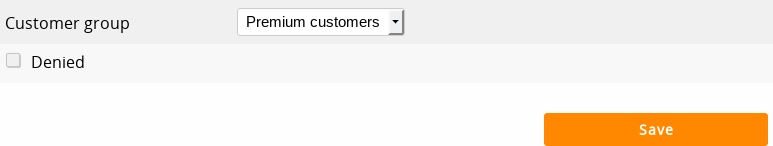
Check the Denied checkbox and click Save. A denied customer will receive an error message indicating that logging in was denied when intending to log in.
Deleting customers
For customers
After logging in, a customer sees the My account page. On the bottom there is a small link for cancelling the account. This link redirects to a confirmation page where the customer can leave feedback.
Upon confirmation, the customer data in your webshop gets deleted, but not the order data. If the customer account is connected to multiple webshops, only the account on your webshop will be deleted.
You will receive an email when customers delete their account. If feedback was left, it will be included in this email.
For merchants
Method 1
Click the Delete icon in the customer list to delete a customer.
Method 2
You can also click the Edit icon to edit the customer and then scroll down and click the Delete button at the bottom of the page.
Confirmation page
You will see a confirmation page with the name of the customer that will be deleted. To confirm, click the Delete button on the bottom.
Deleting a customer cannot be undone after confirmation: you will have to create a new customer account.
The customer will not receive a notification of the account deletion.
Customer groups
Navigate to Management > More options > Customer groups or navigate to Management > Customers and click the Customer groups button.
If Customer groups is not displayed in the menu, first adjust the user experience level to Advanced, at Settings > More options > User experience level.
Customer groups allow you to set different product prices per customer group and offer discounts or surcharges to a specific customer group.
Adding customer groups
- Click the New customer group button
- Enter the name of the customer group, for example: Discount group
- Click the Add button
Adding and removing customers from customer groups
- Navigate to Management > Customers
- Choose the customer you want to add to or remove from a customer group
- Select the customer group in the menu (at least one customer group needs to be added)
- Click Save
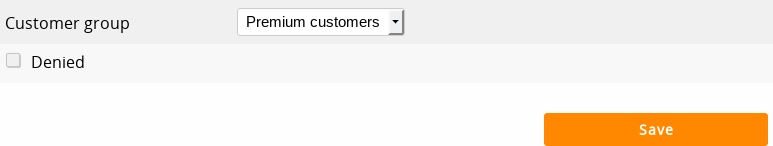
Customers can not see if and to which customer group they are added. They can be added to one customer group per webshop.
Editing customer groups
- Click the Edit icon in the customer group list
- Change the name of the customer group
- Click the Update button
Deleting customer groups
- Click the Delete icon in customer group list
- To confirm deletion, click the Delete button on the confirmation page
When deleting customer group, all customers will be removed from the group. Individual customers and their data will not be deleted. After confirmation, it's not possible to undo the deletion of a customer group. You will have to create a new customer group and add customers to it.
- Introduction
- Product management
- Online store configuration
- Account and shop settings
- Payment methods and Payment Service Providers
- Invoices and Terms & Conditions
- Setting shipping costs
- Discounts and surcharges
- Registering and transferring domain names
- Multilingual shop
- Connecting to external platforms
- Personalized web addresses
- Managing multiple webshops (Multishop)
- Automatic emails to customers
- Designing a beautiful layout
- Order management
- Marketing
- Modules
- Backups and exporting data
- Email and web mail
- Administrator accounts
- High quality photos
- Two-factor authentication
- Labels
- META tags - Website verification
- Live chat
- Slideshow
- Visitor analysis - Google Analytics
- Filters
- Point Of Sale (POS)
- Form fields
- Digital or virtual products
- Symcalia reservation system
- Guestbook
- Contacting the helpdesk