Marketplaces
![]() With Marketplaces (or shopping networks or comparison sites) you can publish your products on online marketplaces. This way, the visibility of your products is larger and you can reach a wider audience.
With Marketplaces (or shopping networks or comparison sites) you can publish your products on online marketplaces. This way, the visibility of your products is larger and you can reach a wider audience.
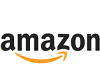



Disadvantages
While it may be tempting to use marketplaces, be aware that there can be mayor disadvantages.
Checkout process on their website, not on your website
Marketplaces used to be an attractive marketing solution for promoting your products on other websites. Unfortunately things changed when many marketplaces wanted customers to complete the checkout on their websites, essentially stealing your customers.
Collecting your product and customer data
Marketplaces are commonly used for harvesting data about your products and customers. This data can later be used against you.
Unfair competitive advantage
When one of your products is successful, the marketplace could potentially sell the product themselves and shadow ban you on their network so your products cannot not be found easily.
They make up the rules
If you have your own website, you are the boss and you set the rules. When your products are on a marketplace, this middle man decides the rules and obligations you must comply with. They also typically charge a huge percentage on your sales.
Connecting to marketplaces
EasyWebshop connects with marketplace aggregators that can publish your products on hundreds of marketplaces simultaneously. This has the advantage that we only need to connect to a few aggregators and not to all the marketplaces. The connections to the aggregators are therefore free of charge.


Navigate to Settings > More options > Connections and scroll down to Marketing.
If Connections is not displayed in the menu, first adjust the user experience level to Advanced, at Settings > More options > User experience level.
- Information on connecting to external platforms can be found on the connections documentation page
- Information per connection can be found on ews.wiki
Marketplace aggregators charge a fee for their services. This is because there is a cost for developing the connections to the marketplaces.
If you want to connect to a specific marketplace directly, you can request this during the Summer of web design when we develop custom connections for users who want this.
Next page: Social networks
- Introduction
- Product management
- Online store configuration
- Account and shop settings
- Payment methods and Payment Service Providers
- Invoices and Terms & Conditions
- Setting shipping costs
- Discounts and surcharges
- Registering and transferring domain names
- Multilingual shop
- Connecting to external platforms
- Personalized web addresses
- Managing multiple webshops (Multishop)
- Automatic emails to customers
- Designing a beautiful layout
- Order management
- Marketing
- Modules
- Backups and exporting data
- Email and web mail
- Administrator accounts
- High quality photos
- Two-factor authentication
- Labels
- META tags - Website verification
- Live chat
- Slideshow
- Visitor analysis - Google Analytics
- Filters
- Point Of Sale (POS)
- Form fields
- Digital or virtual products
- Symcalia reservation system
- Guestbook
- Contacting the helpdesk