Product lists, filters and labels
3 September 2022, 8:00

You've had to wait a long time for it, but it's finally here. We are proud to announce our latest update.
Refreshed product lists
The new product lists in your online store make it easier for visitors to browse through your products.
- Improved display for both desktop and mobile
- Improved Search Engine Optimization
- These search engines also show the product photos
- The product list remains visible when viewing a product
- Visitors can add products to the shopping cart without leaving the product list
- Products are automatically loaded while scrolling
- Choose from different views and sorting orders
- And as you expect from us: the fastest loading times!
Filters
With filters your visitors can easily search trough products in a large product range.
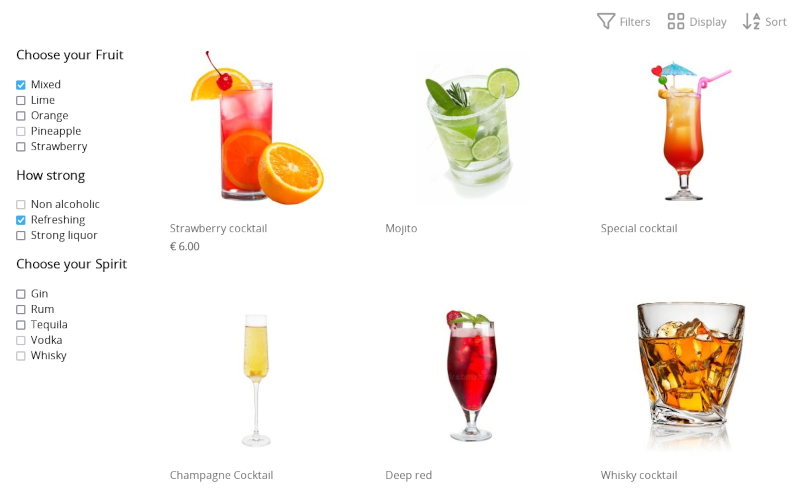
Your visitors will now browse your products even easier, making them less likely to drop out and greatly increasing the likelihood that they will buy something.
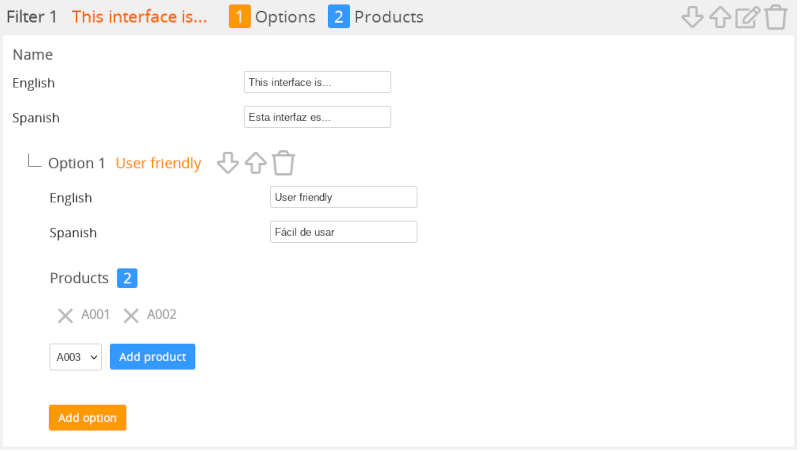
The new filter management makes it easy for you as a merchant to set up filters. You can find filter management at Settings > Modules > Filters.
Labels
Labels allow you to put a label (or tag) on category and product photos to make them stand out better or to draw attention to a particular feature.
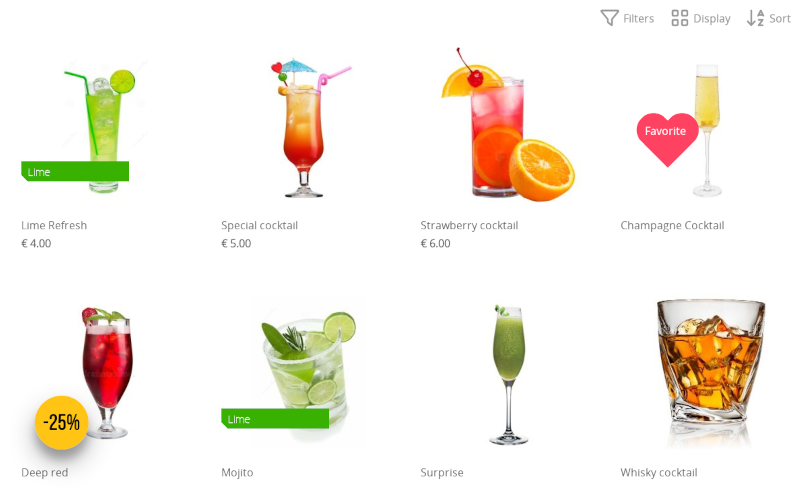
Labels can be set up at Marketing > Labels.
- Introduction
- Product management
- Online store configuration
- Account and shop settings
- Payment methods and Payment Service Providers
- Invoices and Terms & Conditions
- Setting shipping costs
- Discounts and surcharges
- Registering and transferring domain names
- Multilingual shop
- Connecting to external platforms
- Personalized web addresses
- Managing multiple webshops (Multishop)
- Automatic emails to customers
- Designing a beautiful layout
- Order management
- Marketing
- Modules
- Backups and exporting data
- Email and web mail
- Administrator accounts
- High quality photos
- Two-factor authentication
- Labels
- META tags - Website verification
- Live chat
- Slideshow
- Visitor analysis - Google Analytics
- Filters
- Point Of Sale (POS)
- Form fields
- Digital or virtual products
- Symcalia reservation system
- Guestbook
- Contacting the helpdesk