New designs and improved SEO
4 October 2017, 15:30

We hope that you have had a pleasant and relaxing summer vacation. During the months of October to May, webshops get their most sales. This is why now is the best time to make improvements to your webshop.
Our surveys have shown that our customers are mainly looking for marketing tools and new designs. We focused on this for the latest updates.
Test the SEO of your webshop

Our improved search engine optimization (SEO) checks your webshop on key SEO points and gives you a total score. For each test, you can make improvements if needed.
EasyWebshop has been strongly committed to SEO since the start, and we have always improved the optimizations. A good SEO is a combination of a technically optimized webshop and quality content. Thanks to our many years of experience, your webshop has a major advantage over the competition.
Inserting photos
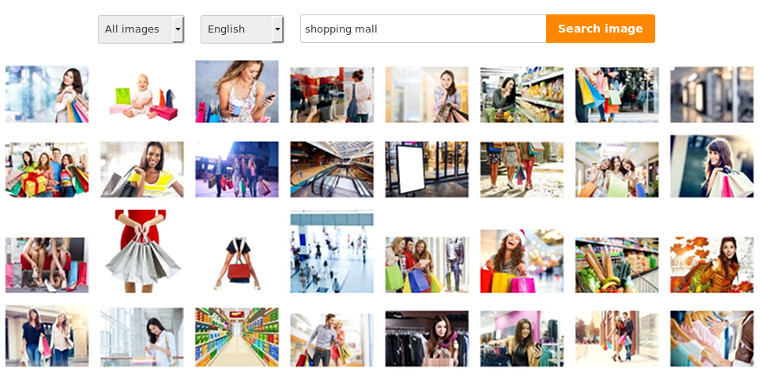
We keep our designs simple. Thanks to this concept, the layout of the website is not in the spotlight, but your products and photos are. After all, the purpose of the webshop is to sell your products.
But how do you get great photos? Almost all the images you can find online are copyrighted, so you can not use them freely. This is why we implemented the photo finder: for only €0.95 you can download a legitimate photo and insert it on your categories, products, and on your information pages.
To use this new feature: click Insert image when editing a page. We recommend using the smallest format for the web: these images have faster load times and are displayed better on smartphones.
New templates
Step by step we are adding new designs. Recently, we added two new designs Carefree and Vitality. Both are mobile-friendly, search engine friendly and optimized for super fast loading times.
Tip: after updating your layout, the colors and your logo may not be displayed correctly. You can upload a logo of any size, but make sure that it fits into the design. Confirm on both the PC and the smartphone that your website looks great.
- Introduction
- Product management
- Online store configuration
- Account and shop settings
- Payment methods and Payment Service Providers
- Invoices and Terms & Conditions
- Setting shipping costs
- Discounts and surcharges
- Registering and transferring domain names
- Multilingual shop
- Connecting to external platforms
- Personalized web addresses
- Managing multiple webshops (Multishop)
- Automatic emails to customers
- Designing a beautiful layout
- Order management
- Marketing
- Modules
- Backups and exporting data
- Email and web mail
- Administrator accounts
- High quality photos
- Two-factor authentication
- Labels
- META tags - Website verification
- Live chat
- Slideshow
- Visitor analysis - Google Analytics
- Filters
- Point Of Sale (POS)
- Form fields
- Digital or virtual products
- Symcalia reservation system
- Guestbook
- Contacting the helpdesk

