My photo / logo / background image does not change
EasyWebshop uses caching for images and photos. This is what makes your website super fast. Caching offers many benefits in efficiency and speed. The only inconvenience is that when changing images, the update is not instantly visible on the website if the website has already been cached. This is a situation we call a stale cache.
A stale cache is easy to fix, it needs a simple action on the side of the user / client (web browser).
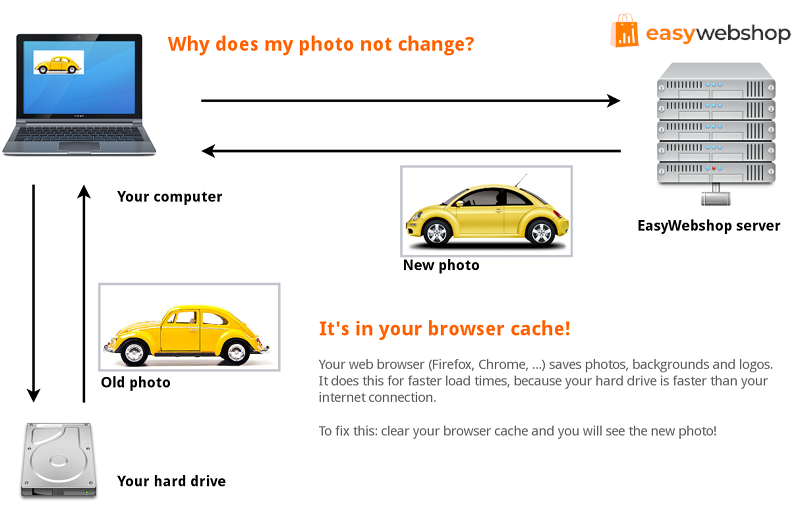
A web browser (Chrome, Edge, Firefox, Opera, ...) saves web pages and images on the hard disk. This allows your laptop, tablet or phone to load the web page much faster on your next visit. If you visit the page, the offline version on your hard drive is shown and not the live version online.
Solution 1: Clear the browser cache
- Brave / Chrome / Chromium / Opera
- Right click on the Reload icon and click on Empty Cache and Hard Reload.
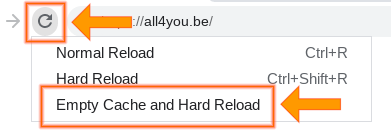
- Firefox
- Click on the Padlock icon and click on Clear cookies and site data.
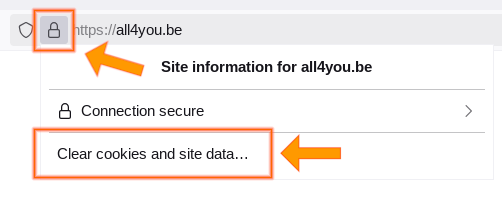
The names of the menu items can be different depending on the browser version and the language. If you can't find this option, use your favorite search engine to find how to clear the browser cache in your specific browser.
Solution 2: Do nothing
This is the simplest solution: caches will clear automatically after 30 days.
Note that only devices that have visited your website recently show the cached version. Your visitors will see the updated version instantly if they haven't visited your website recently.
Solution 3: Change the name of the image
By changing the name of the image (or the name of the category or product) and uploading it again, the image gets a new web address that has not been cached.
If this solution doesn't work, you are probably changing the wrong image. Some users add categories or products with the same or similar names. When they update the item, it is not reflected on the website because they are updating another similar item.
Solution 4: Refreshing a specific image
Some web browsers use aggressive caching: they keep images even after refreshing a page. In this case you can refresh the image yourself:
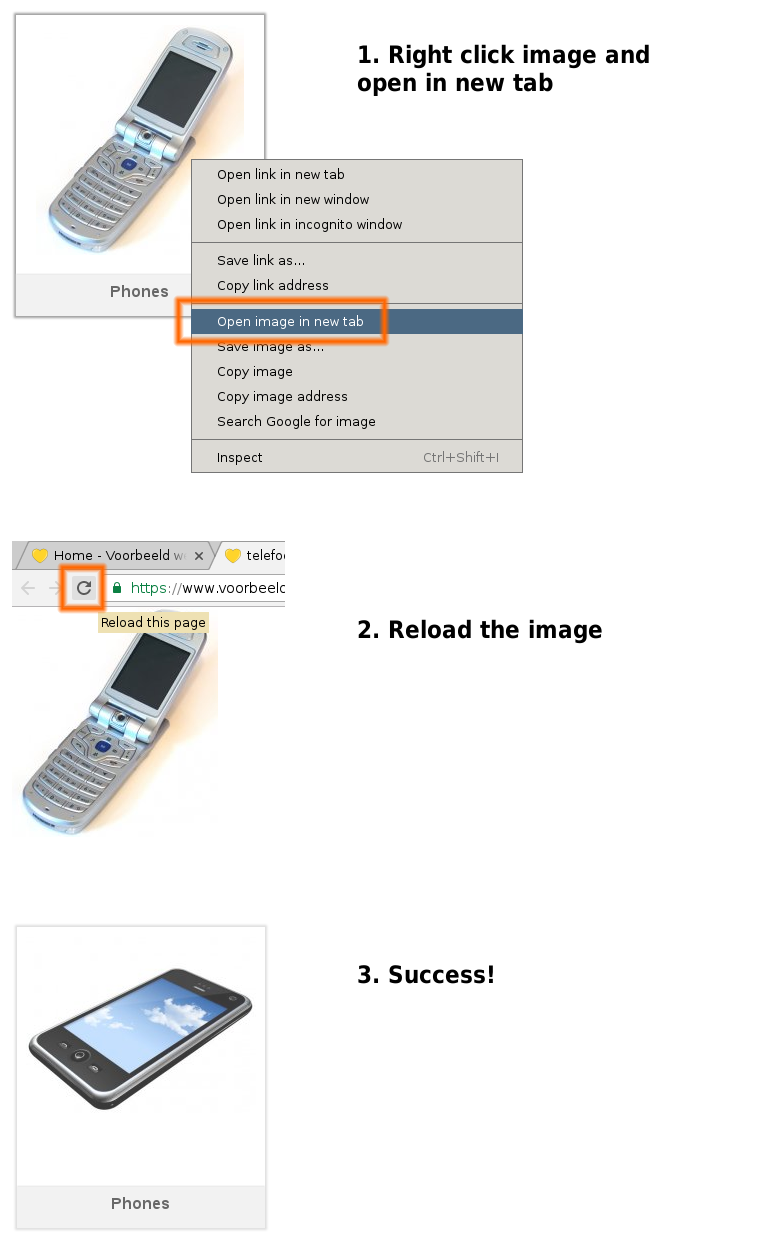
Solution 5: Use a device that has not opened the website recently
Preferably use a device that is not on the same network. Sometimes proxies and routers can also cache web content. View the website for example on a computer from a neighbor.
You can also use a website like Site-Shot to make a screen capture of your website.
What if it still doesn't work?
If you have tried all of the above solutions and none of them don't work, you are probably changing the wrong image. Some users add categories or products with the same or similar names. When they update the item, it is not reflected on the website because they are updating another similar item.
The solution here is to check if you are updating the correct item.
Please note that our help desk cannot clear your browser cache remotely. The website is cached on your device, which we cannot access. You have to follow the steps above to clear the cache yourself. Caching is a feature, not a bug. Repeatedly asking us to fix this for you will not help you further. We cannot do this for you, not even with the best intentions.
- Introduction
- Product management
- Online store configuration
- Account and shop settings
- Payment methods and Payment Service Providers
- Invoices and Terms & Conditions
- Setting shipping costs
- Discounts and surcharges
- Registering and transferring domain names
- Multilingual shop
- Connecting to external platforms
- Personalized web addresses
- Managing multiple webshops (Multishop)
- Automatic emails to customers
- Designing a beautiful layout
- Order management
- Marketing
- Modules
- Backups and exporting data
- Email and web mail
- Administrator accounts
- High quality photos
- Two-factor authentication
- Labels
- META tags - Website verification
- Live chat
- Slideshow
- Visitor analysis - Google Analytics
- Filters
- Point Of Sale (POS)
- Form fields
- Digital or virtual products
- Symcalia reservation system
- Guestbook
- Contacting the helpdesk