How can I offer free shipping if a certain amount is purchased?
Step 1
Set your shipping costs as desired at Settings > Shipping costs.
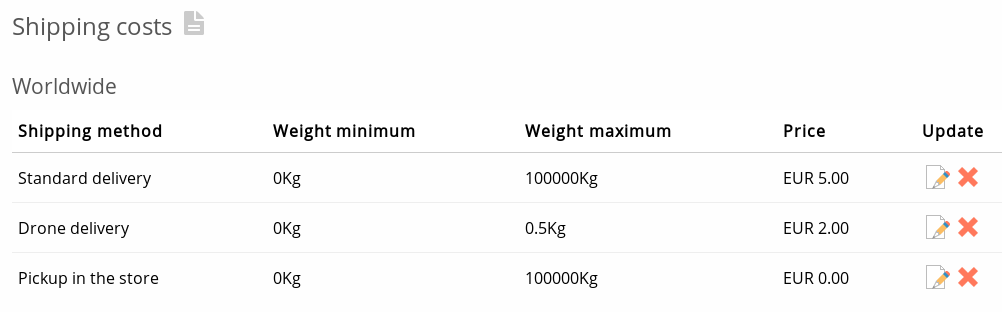
Step 2
Create a new discount at Management > More options > Discounts / Surcharges. Choose the discount Free shipping, add a condition Total order amount equal or greater and enter the amount.
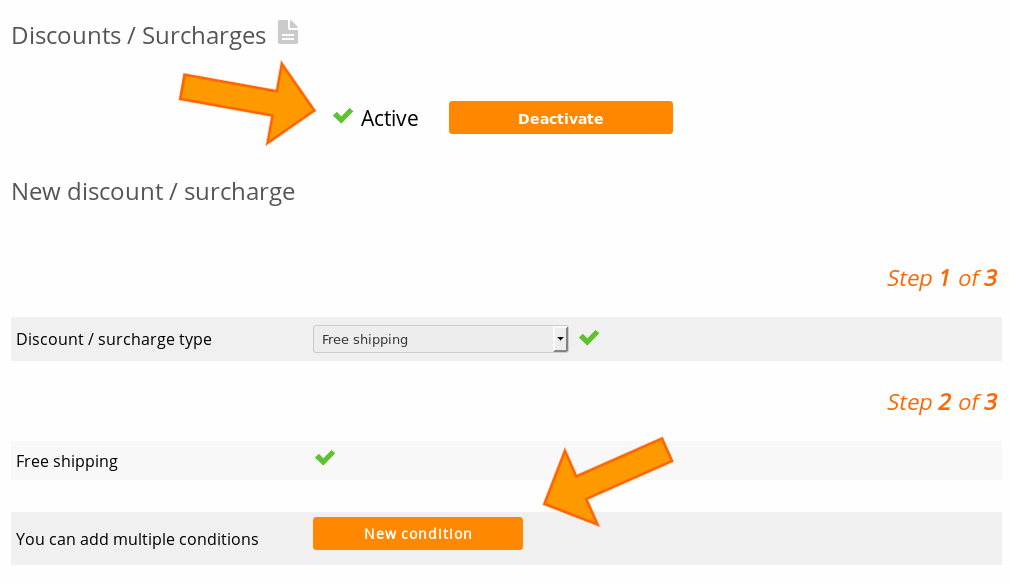
Optional
Optionally, you can set free shipping per country. Add an extra discount condition Shipping country or region. The free shipping will be visible once your customer has chosen his or her country.
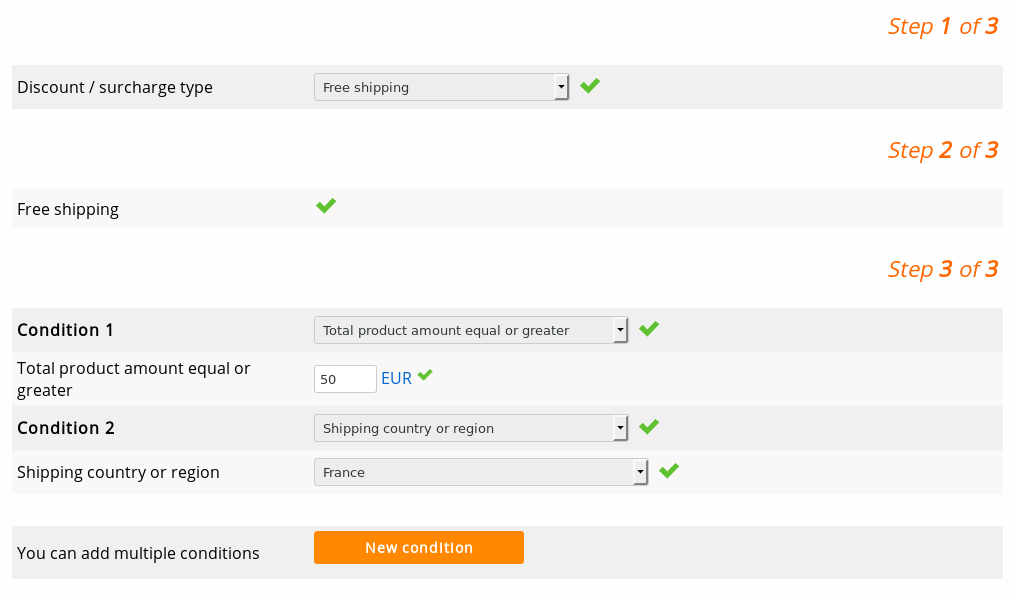
Don't forget to activate the module Discounts.
- Introduction
- Product management
- Online store configuration
- Account and shop settings
- Payment methods and Payment Service Providers
- Invoices and Terms & Conditions
- Setting shipping costs
- Discounts and surcharges
- Registering and transferring domain names
- Multilingual shop
- Connecting to external platforms
- Personalized web addresses
- Managing multiple webshops (Multishop)
- Automatic emails to customers
- Designing a beautiful layout
- Order management
- Marketing
- Modules
- Backups and exporting data
- Email and web mail
- Administrator accounts
- High quality photos
- Two-factor authentication
- Labels
- META tags - Website verification
- Live chat
- Slideshow
- Visitor analysis - Google Analytics
- Filters
- Point Of Sale (POS)
- Form fields
- Digital or virtual products
- Symcalia reservation system
- Guestbook
- Contacting the helpdesk