How can I log in automatically?
You can save your log in combination in your web browser. (Firefox, Chrome, ...)After logging in, you can use Multishop to log in directly into your other shops.
Never save your password on a public computer such as in a library or in a hotel. We advise you to use your own device to log in.
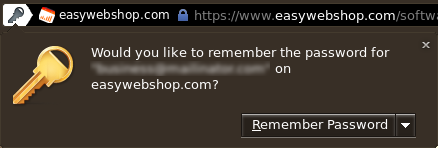
In most web browsers, this is very easy: click on Remember password after logging in to save the log in combination.
The next time you visit the log in page, your log in combination will be filled out for you:
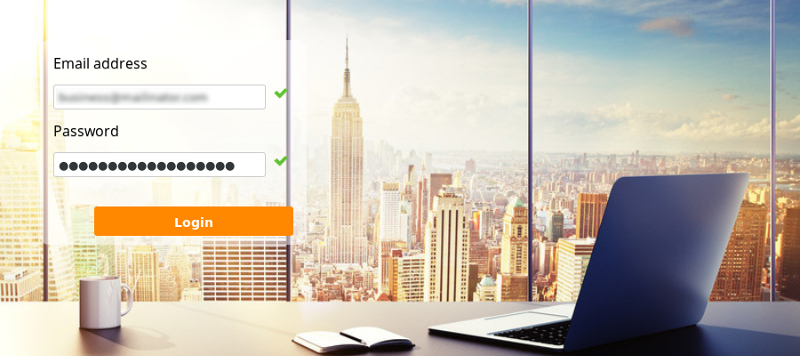
- Introduction
- Product management
- Online store configuration
- Account and shop settings
- Payment methods and Payment Service Providers
- Invoices and Terms & Conditions
- Setting shipping costs
- Discounts and surcharges
- Registering and transferring domain names
- Multilingual shop
- Connecting to external platforms
- Personalized web addresses
- Managing multiple webshops (Multishop)
- Automatic emails to customers
- Designing a beautiful layout
- Order management
- Marketing
- Modules
- Backups and exporting data
- Email and web mail
- Administrator accounts
- High quality photos
- Two-factor authentication
- Labels
- META tags - Website verification
- Live chat
- Slideshow
- Visitor analysis - Google Analytics
- Filters
- Point Of Sale (POS)
- Form fields
- Digital or virtual products
- Symcalia reservation system
- Guestbook
- Contacting the helpdesk