Registering and transferring domain names
![]() A domain name is your personal internet address, e.g. yourcompany.com or myonlineshop.eu.
A domain name is your personal internet address, e.g. yourcompany.com or myonlineshop.eu.
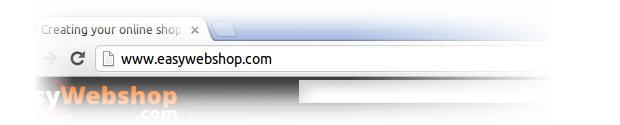
- A domain name is very important for getting visitors and getting listed in search engines.
- You can display your domain name on business cards, shop windows or on your vehicle.
- Make sure the domain name is not too long or difficult to spell. Avoid the use of numbers and special characters.
- Register your domain name in time, a domain name that is already registered by someone else can not be used.
- Registrant
- This is the owner of the domain name. If you register a domain name with us, you are the legal owner.
- Registrar
- The company you purchase the domain name from. For example EasyWebshop.
- Registry
- This is the organization that manages the domain names. For example DNS.be for Belgian .be domain names and SIDN for Dutch .nl domain names.
Registering a new domain name
First of all, make sure that your personal information or company information at Settings > Account Settings is correct. Without the right information, a registry will refuse the domain registration.
Register your domain name at Settings > More options > Domain names.
TLDs or Top Level Domains
| TLD | Description |
|---|---|
| .be, .co.uk, .fr, .it, .nl, .se, ... | Country specific top level domains, recommended especially if you sell locally |
| .eu | European top level domain for sales within Europe |
| .com | Most used top level domain for international businesses |
| .biz, .info, .me, .name, .net, .org, .ws, ... | Less used international top level domains |
| With EasyWebshop it's possible to register multiple domains and multiple TLDs | |
Do not register an existing trade name that is protected as intellectual property by a patent.
Double check that the domain name you want to register is correct: changing your domain name after registration is not possible! Domain names are reserved and registered in real-time. Registries do not allow domain name changes afterwards. You can however register a new domain name.
Unfortunately we are seeing an increase in the number of spam emails to domain name owners. It's possible you receive letters or emails to "confirm" or "renew" your domain name at a high cost. Ignore these letters/emails and do not pay! The only valid emails are those from EasyWebshop and ICANN.
Connecting a domain name to your shop usually goes immediately. For a domain name transfer, the waiting period depends on the confirmations of you and the previous registrar.
Free domain name
If you already use the Basic, the Professional or the Business version and this is your first domain name, then the registration is included in the price of the shop and you do not have to pay any additional costs. In other cases, the standard price is charged for a domain name for a period of one year.
Domain renewals are also included. The default domain will be renewed automatically on the expiration date if you are using the Basic, Professional or Business version. Please make sure that your shop is not on the Free version at the time of the expiration date.
Transferring a domain name
If the domain name you want is already registered, you will be asked to transfer the domain name. A domain name transfer is moving the domain name to another registrar.
Do not request a domain name transfer for a domain name that is not yours.
When transferring a domain name, the registrar of the domain name changes. You will always be the legal owner of the domain name. When a domain name transfer fails, costs can not be recovered. You can however register or transfer another domain name.
If an email address is associated with the domain name, this will not work after the transfer. Make sure to create a backup of all email and create a new email address after the transfer is complete.
Non .be domains (.com, .eu, .nl, ... )
For transferring these domain names an AUTH code (Authorization code or EPP code) is needed. This AUTH code can be obtained from your previous registrar. Also ask your previous registrar to unlock the domain name.
Ask your previous registrar to remove transfer locks (domain status clientTransferProhibited) before attempting a transfer. Unfortunately, some registrars make it difficult to transfer a domain name from them.
- Register the domain name at Settings > More options > Domain names > New domain name
- Check the box indicating you are the owner of the domain name
- Enter the correct AUTH code and confirm your order
Without a valid AUTH code, the transfer will fail.
- WHOIS information for .eu domain names
- WHOIS information for .nl domain names
- WHOIS information for international domain names
.be domain names
 After requesting the transfer of a .be domain name, you will receive your AUTH code via email sent from DNS Belgium. You can enter the AUTH code at Settings > More options > Domain names. Please make sure that your domain name is unlocked, you can ask this at your current registrar.
After requesting the transfer of a .be domain name, you will receive your AUTH code via email sent from DNS Belgium. You can enter the AUTH code at Settings > More options > Domain names. Please make sure that your domain name is unlocked, you can ask this at your current registrar.
If you do not receive the email, check whether the domain is unlocked, and check if the email address associated with the domain name is correct. You can look up the WHOIS of a .be domain name at DNS Belgium.
Domain name maintenance
ICANN is the umbrella organization for extensions such as .com and .net. After registering a new domain name, you will receive an email from them asking you to confirm your email address.
Do not ignore this email! You will receive this email several times, if you do not verify after 15 days your domain name will be deactivated or Suspended.
Should your domain name be suspended anyway, you can quickly reactivate it by following the instructions in the email.
Renewing a domain name
There is one domain name included in every paid shop version (Basic, Professional and Business). You do not need to renew this default domain name. As long as the shop is on a paid version, this is done automatically for you. You also don't have to pay for this domain name renewal, this is included in your shop version.
For additional domain names you will receive an email with instructions to renew 30 days before the domain name will expire. Do not wait until the last day! If your payment arrives late, your domain name will be quarantined.
Taking a domain name out of quarantine
Taking a domain name out of quarantine can be expensive. This is because the registry's charge high fees for this, so we have no other option than to pass on these fees to our customers.
Please make sure to renew your shop and domain names on time! We send reminders 30 days, 14 days, 7 days and 3 days before the due date. Do not wait until the last day!
The fees can be found at Settings > More options > Domain names.
A quarantine period lasts about 40 days, then the domain name is released. The domain name can then be registered by anyone. We can not be held responsible for the loss of a domain name.
Connecting an external domain name
You can connect domain names that are registered at another registrar. This allows you to register domain name extensions that are not available at EasyWebshop.
Navigate to Settings > More options > Domain names > New domain name > Register my domain name at another registrar. You will now see the step-by-step instruction for configuring your DNS records.
The procedure for this varies with every registrar. For technical support on setting DNS records, please contact your domain name registrar.
DNS changes apply after 24h, please be patient.
Changing DNS configuration is a technical matter that should be performed by a professional. Therefore, we recommend registering or transferring a domain name directly with EasyWebshop. It will make your life easier if you are a non-techie.
Modifying a domain name
![]() A domain name can not be changed after registration. The domain name is always registered at the registry for one year. It's not possible to cancel a domain name at the registry.
A domain name can not be changed after registration. The domain name is always registered at the registry for one year. It's not possible to cancel a domain name at the registry.
However, you can let your domain name expire and register a new domain name.
A new domain name needs to rebuild confidence in search engines. This has a negative impact on your search results. Setting the new domain name as the default one, you can use the previous domain name to link to your new domain name. You can let the previous domain name expire by not renewing it.
Deleting a domain name
![]() You can delete a domain name at Settings > More options > Domain names by clicking on the delete icon.
You can delete a domain name at Settings > More options > Domain names by clicking on the delete icon.
You can also simply not renew your domain name. The domain name will then be deleted automatically on the expiration date.
Your shop will no longer be accessible after the domain name is removed.
Transfering a domain name to another registrar
At Settings > More options > Domain names you can request the AUTH code (also called EPP code, transfer code or token) of your domain name. For .be domain names this AUTH code will be sent to the email address associated with the domain name.
Deliver your AUTH code to your new registrar.
If you are not satisfied with our services, please let us know why. We always improve on EasyWebshop and customer feedback is highly appreciated.
Our customers are always free to come, to go and to come back if the grass isn't greener on the other side.
Subdomains, DNS records and www-version
We do not support subdomains and we do not allow our customers to alter the DNS records. These configurations are often too technical for our users and easy to misconfigure, often resulting in website outages and emails not being delivered. If these technical features are necessary, we recommend to use an external registrar and to configure the DNS A records to the IP-address of your website.
Your website will always use the non-www version of the domain name. The www-version redirects to the non-www version, just as the http (non secure) version redirects to the https version. The shorter domain name allows for more space in the web address, which has benefits for Search Engine Optimization.
Frequently asked questions about domain names
- My new domain name is not active after 48h
- With some exotic TLDs it takes longer for a domain name to become active. If it takes longer than 5 business days before the domain name is active, please contact support.
A common problem is that customers forget to order a domain name when ordering their shop. You can always order the domain name again at Settings > More options > Domain names.
The first (default) domain name is included in any paid version. There is no extra cost for this. - The transfer of my domain name is not completed after 5 business days
- Make sure the correct AUTH code was sent to us, and that possible confirmation emails from the registry are accepted. If the domain name is still not active, please contact support. We will be happy to assist you.
Next page: Multilingual shop
- Introduction
- Product management
- Online store configuration
- Account and shop settings
- Payment methods and Payment Service Providers
- Invoices and Terms & Conditions
- Setting shipping costs
- Discounts and surcharges
- Registering and transferring domain names
- Multilingual shop
- Connecting to external platforms
- Personalized web addresses
- Managing multiple webshops (Multishop)
- Automatic emails to customers
- Designing a beautiful layout
- Order management
- Marketing
- Modules
- Backups and exporting data
- Email and web mail
- Administrator accounts
- High quality photos
- Two-factor authentication
- Labels
- META tags - Website verification
- Live chat
- Slideshow
- Visitor analysis - Google Analytics
- Filters
- Point Of Sale (POS)
- Form fields
- Digital or virtual products
- Symcalia reservation system
- Guestbook
- Contacting the helpdesk