Editing images and applying watermarks
![]() EasyWebshop provides a simple image editor that allows you to modify images after uploading. You can customize or personalize images that belong to categories and products.
EasyWebshop provides a simple image editor that allows you to modify images after uploading. You can customize or personalize images that belong to categories and products.
The idea behind the image editor is to apply simple changes to images, for example rotating them in case the original orientation was wrong. It is not in any way advanced and will never be, as this is not the purpose of EasyWebshop. For advanced image editors with more features, check out GIMP and Paint.NET.
For promo texts on categories and products we recommend using the more user friendly labels feature.
Image effects

Image watermark

Image editor
Click the button or the link Edit Image next to the image to start the web based image editor.
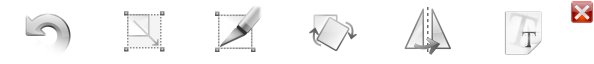
- Undo
- Make the last action undone.
- Resize
- Make the image or photo smaller. Increasing the dimensions of the image is not possible because this causes quality loss.
- Crop
- This allows you to remove edges of the image.
- Rotate
- This allows you to rotate the image by 90°. You can click this button multiple times to rotate 180° or 270°.
- Mirror
- This allows you to flip / mirror the image.
- Insert text
- This allows you to insert a promo text or a copyright text. You can choose an effect or watermark with personalized fonts, text and colors.
- Close
- The close button closes the image editor without saving.
While editing the image, you can always undo your actions. After saving, you can not undo them anymore. Why not? When adding an object to an image (e.g. a promo star), the section behind the object can no longer be recovered.
If you want to undo this, you have to upload the original image again.
Next page: Order management
- Introduction
- Product management
- Online store configuration
- Account and shop settings
- Payment methods and Payment Service Providers
- Invoices and Terms & Conditions
- Setting shipping costs
- Discounts and surcharges
- Registering and transferring domain names
- Multilingual shop
- Connecting to external platforms
- Personalized web addresses
- Managing multiple webshops (Multishop)
- Automatic emails to customers
- Designing a beautiful layout
- Designer
- Editing texts and webpages (CMS)
- Creating new webpages
- Inserting images, PDF files, videos and other objects
- Editing images and applying watermarks
- Order management
- Marketing
- Modules
- Backups and exporting data
- Email and web mail
- Administrator accounts
- High quality photos
- Two-factor authentication
- Labels
- META tags - Website verification
- Live chat
- Slideshow
- Visitor analysis - Google Analytics
- Filters
- Point Of Sale (POS)
- Form fields
- Digital or virtual products
- Symcalia reservation system
- Guestbook
- Contacting the helpdesk