Live chat
![]() EasyWebshop offers live chat feature that allows you to communicate in real-time with your visitors. When they ask a question through your website, a chat window opens in the back-end. You can then communicate live with your visitor.
EasyWebshop offers live chat feature that allows you to communicate in real-time with your visitors. When they ask a question through your website, a chat window opens in the back-end. You can then communicate live with your visitor.
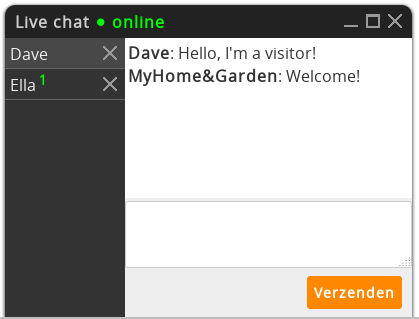
How to activate?
- Navigate to Settings > More options > Chat
- Click Activate
If Chat is not displayed in the menu, first adjust the user experience level to Advanced, at Settings > More options > User experience level.
You need a domain name in order for the chat feature to work.
Your visitors can start a chat conversation using the chat widget on the bottom right on your website. When you receive a new message while the browser window is not focused, you will hear a notification sound and the title of the webpage will blink.
If you do not answer within 90 seconds, your visitor will receive a message to ask the question on the contact page.
If you receive messages from multiple visitors at once, tabs will be created in the chat window which allow you to switch between conversations.
How to deactivate?
You can deactivate the live chat by:
- Logging out
- Clicking close icon on the top right of the chat window
- Deactivating the module
Do not forget to log out or to deactivate the chat if you stop answering messages. Your visitors will not appreciate it if they do not receive an answer on a live chat.
External chat services
Our live chat is a basic feature that provides a user-friendly way to add a chatbox your website without having to copy and paste HTML-codes. The chat feature is also very light and loads efficiently.
At EasyWebshop you have the freedom to use any chat service you want: external chat services that may be more advanced can also be installed on your website. This usually involves copying and pasting a HTML-code into the website footer. You can find how to insert HTML-codes on our inserting objects in CMS wiki page.
Next page: Slideshow
- Introduction
- Product management
- Online store configuration
- Account and shop settings
- Payment methods and Payment Service Providers
- Invoices and Terms & Conditions
- Setting shipping costs
- Discounts and surcharges
- Registering and transferring domain names
- Multilingual shop
- Connecting to external platforms
- Personalized web addresses
- Managing multiple webshops (Multishop)
- Automatic emails to customers
- Designing a beautiful layout
- Order management
- Marketing
- Modules
- Backups and exporting data
- Email and web mail
- Administrator accounts
- High quality photos
- Two-factor authentication
- Labels
- META tags - Website verification
- Live chat
- Slideshow
- Visitor analysis - Google Analytics
- Filters
- Point Of Sale (POS)
- Form fields
- Digital or virtual products
- Symcalia reservation system
- Guestbook
- Contacting the helpdesk